This is a step-by-step teardown of the process Adobe users go through when they cancel subscriptions.
For this exercise, I signed up for a paid Adobe account with the InCopy product.
Video Overview
Pros
- Loss Aversion
- Churn Reason Survey
- Discount Offer
- Switch Plans
- Support help
Cons
- Little incentive provide detailed feedback
Step 1

It's pretty simple to figure out where you should go to cancel your account. In the Overview menu, click on Manage Plan in the main section.
Step 2
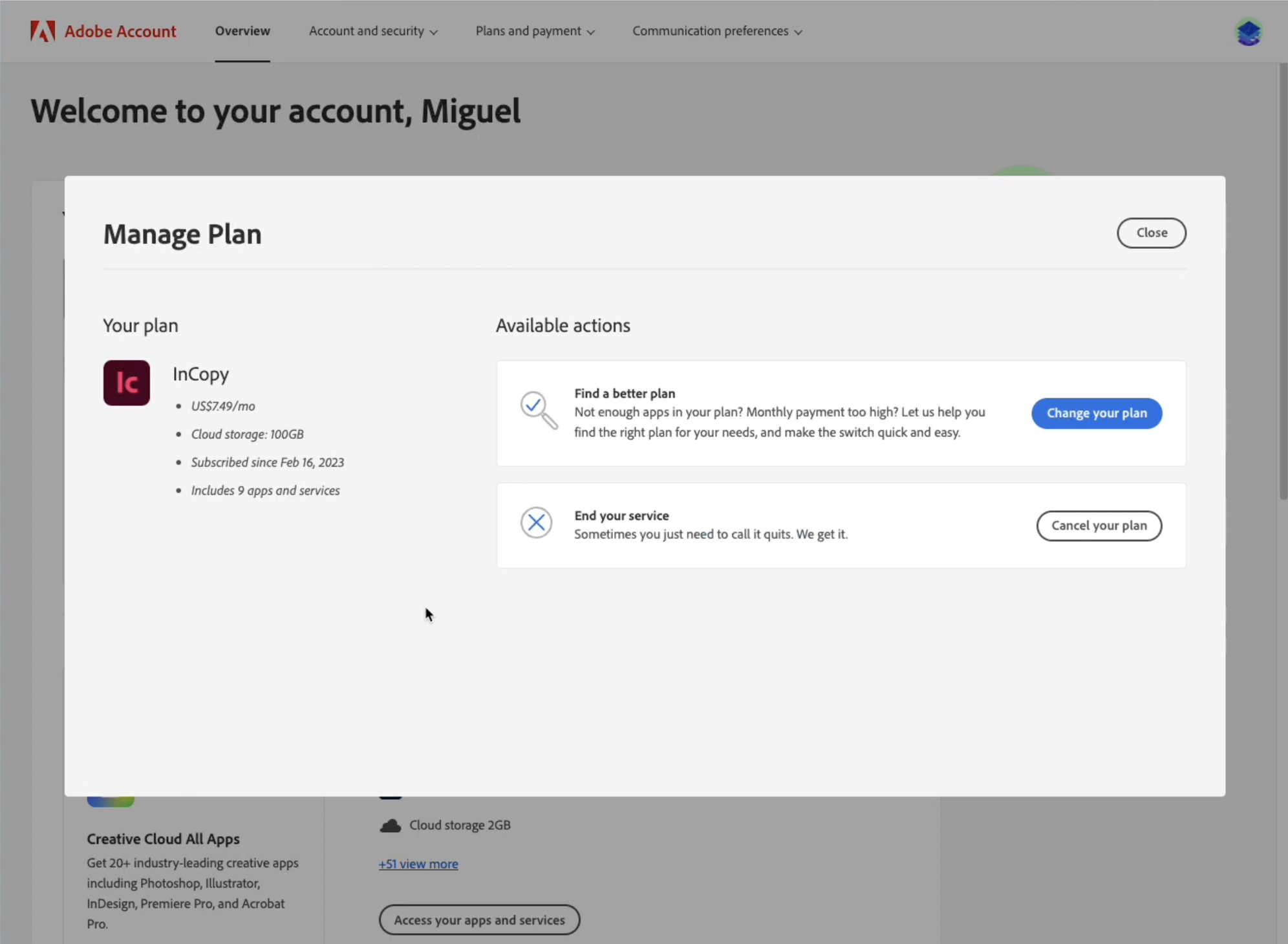
Inside Manage Plan, you are presented the option to Change your plan before you even say you want to cancel. I went ahead and clicked Cancel your plan.
Step 3
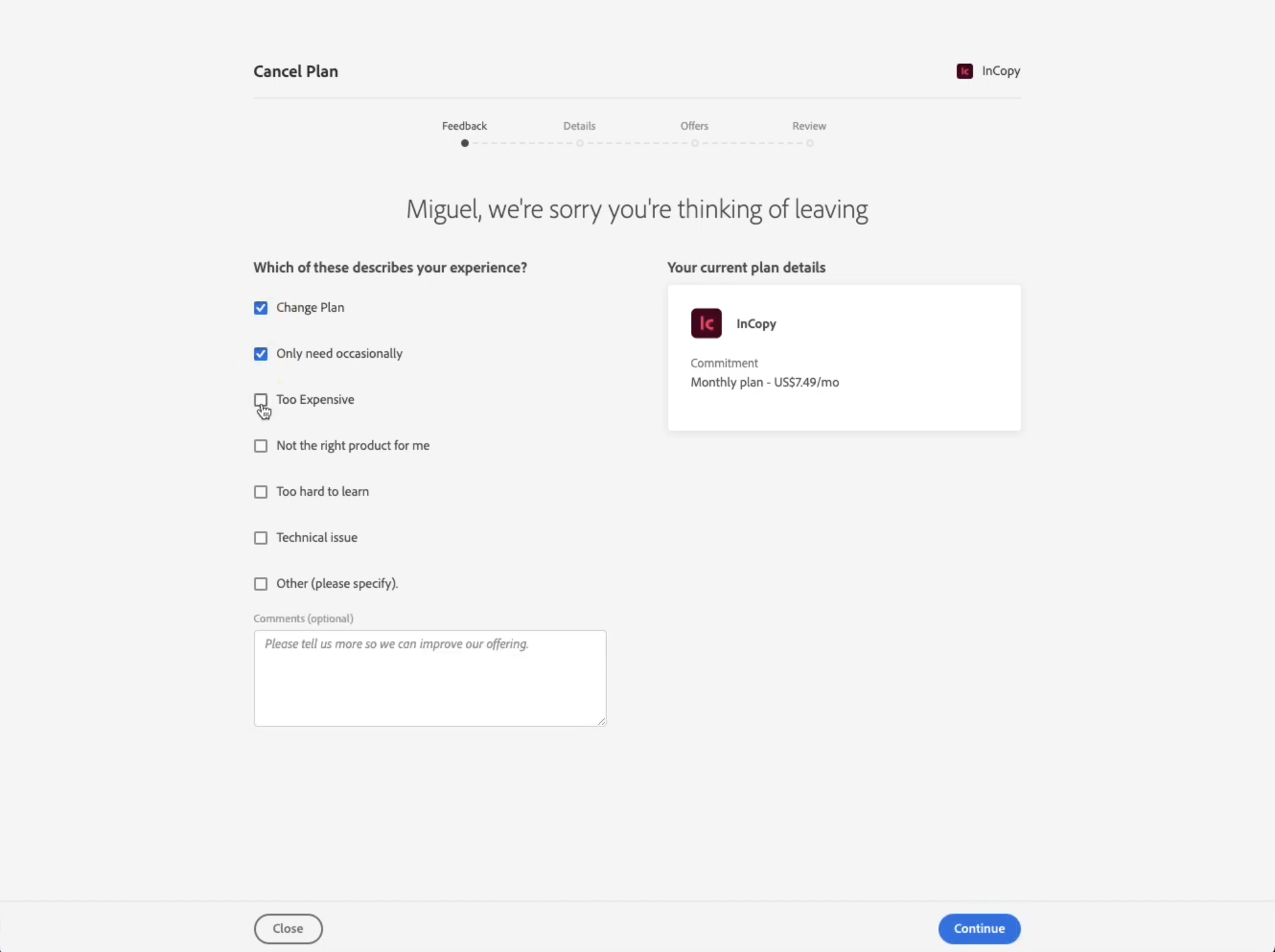
Step 3 is the churn reason survey. There's a small detail here that is missed by most other offboarding flows: users can select multiple churn reasons.
This is just a detail but it makes intuitive sense. Sometimes people cancel for multiple reasons. A user can cancel a subscription because the product is simultaneously too expensive and too hard to learn.
They do allow users to provide additional options. But it's not really incentivized. I would guess that most users don't fill out this field upon cancellation.
Let's click Continue.
Step 4
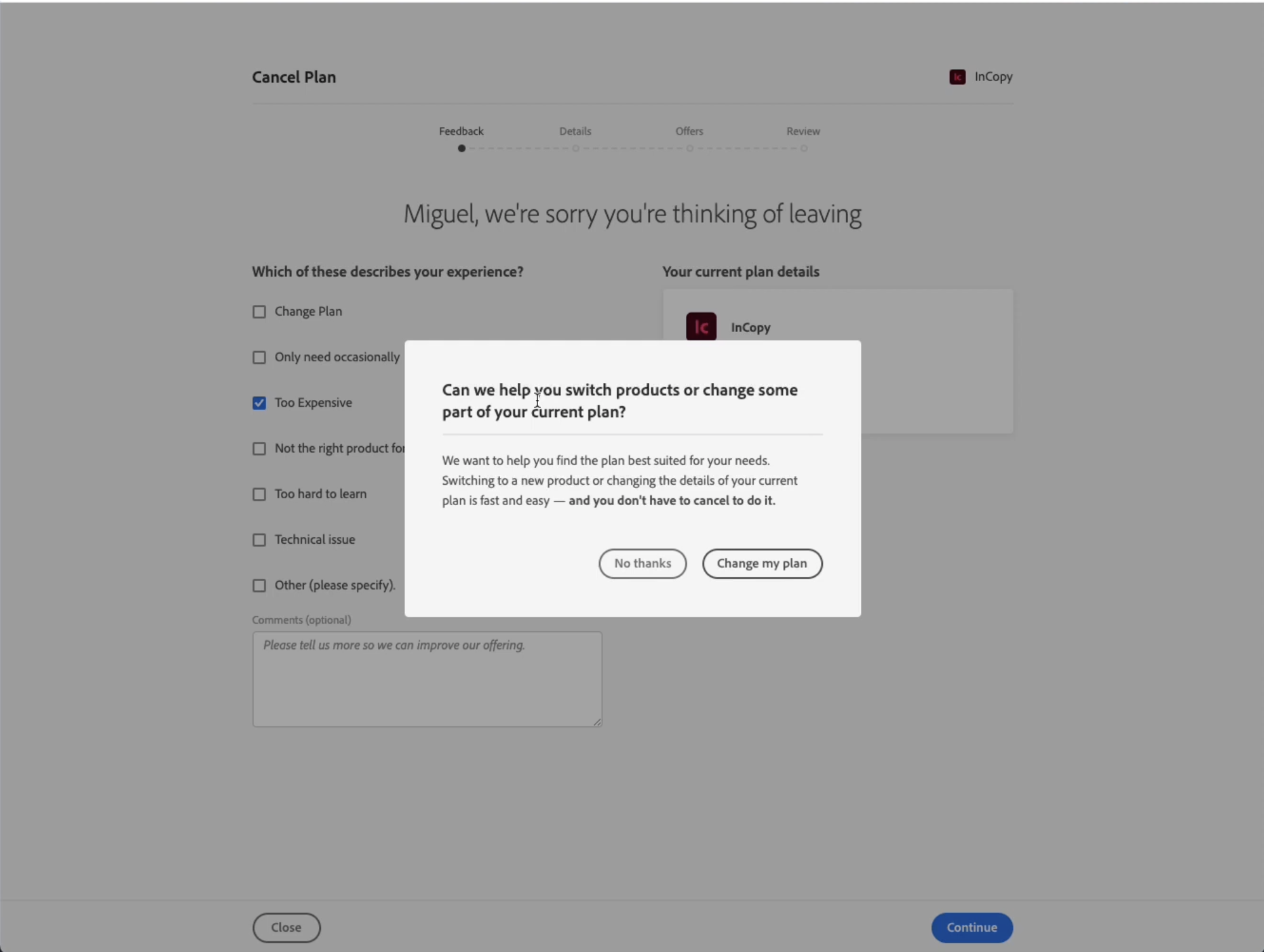
Step 4 is another offer to change plans. This pop-up is the least useful part of the offboarding flow.
It interrupts the user flow and shows them an offer they had already seen - and will see again. I clicked No thanks.
Step 5
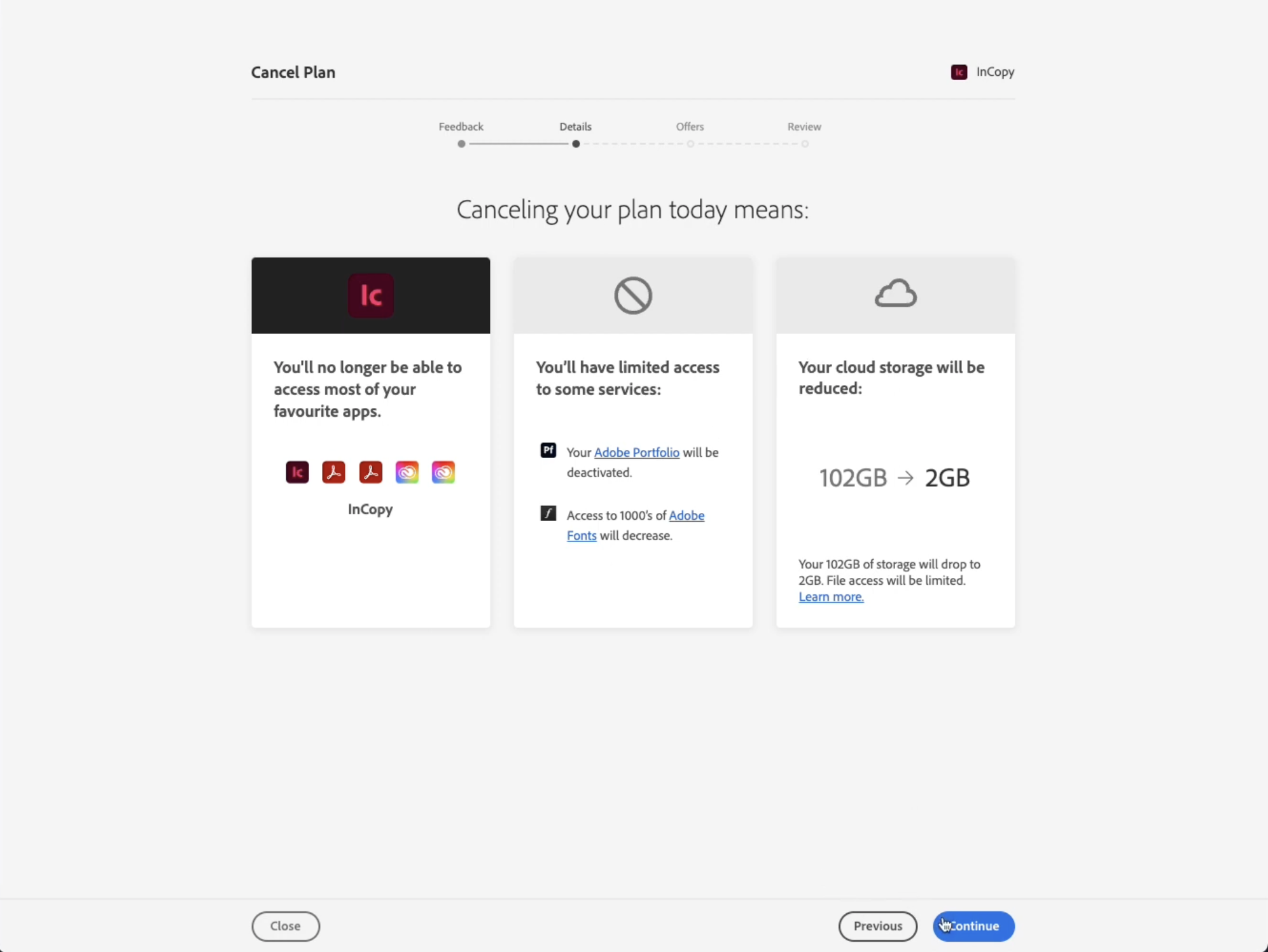
This step is the Loss Aversion screen. Adobe does a great job at it.
They highlight 3 different elements you will lose if you cancel: you won't have access to paid apps, you'll have limited access to the free apps and less cloud storage.
Step 6
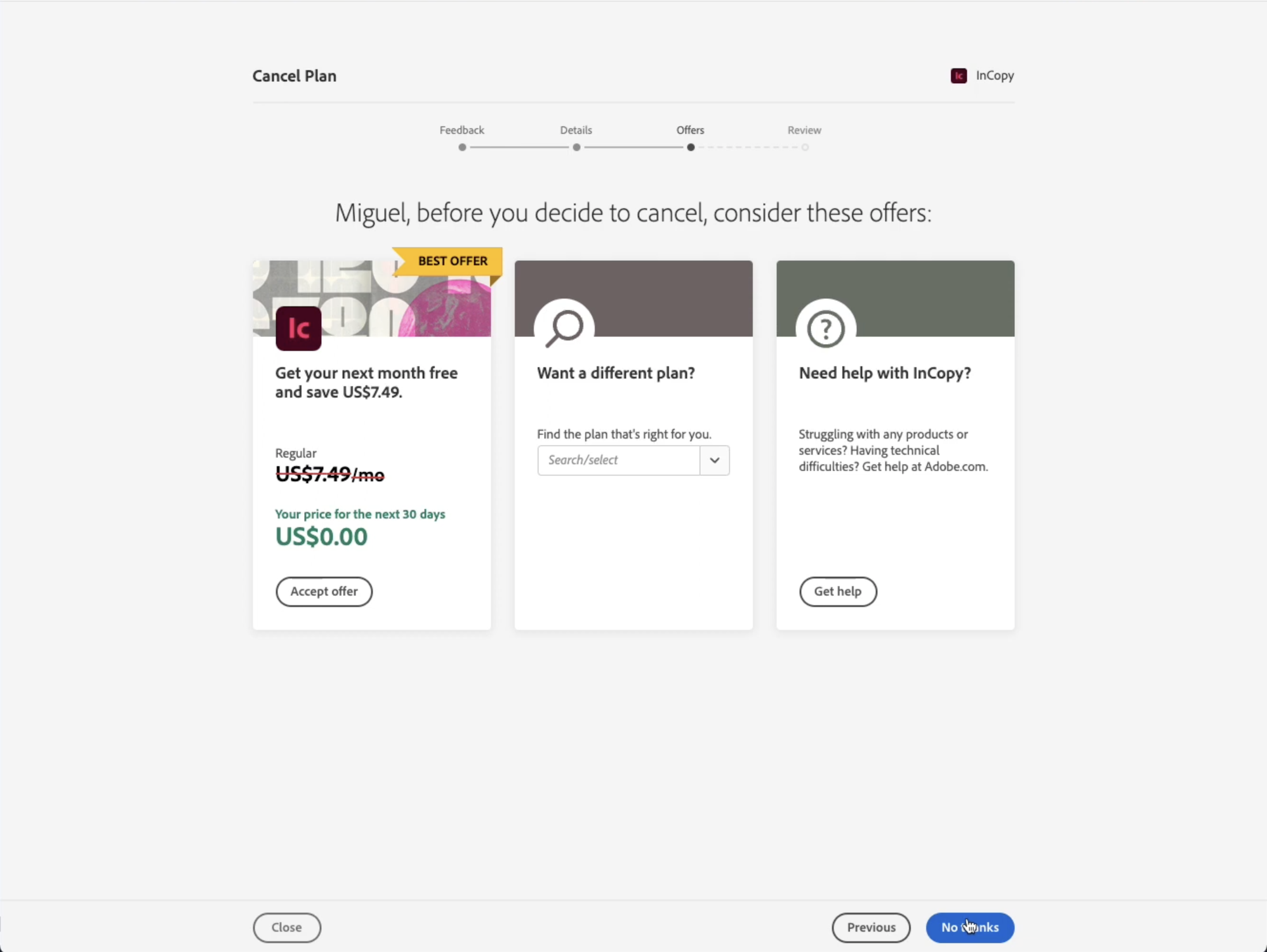
The offers step is the best part of the whole offboarding flow.
Before you cancel you are presented 3 different offers:
- Discount coupon
- Change plan
- Get support
Offering these 3 alternatives side by side has a strong impact. It covers a relevant suite of reasons why Adobe users might cancel their subscriptions (too expensive, not the right product, technical difficulties).
This is clearly one of the best offboarding flows in SaaS.
Step 7
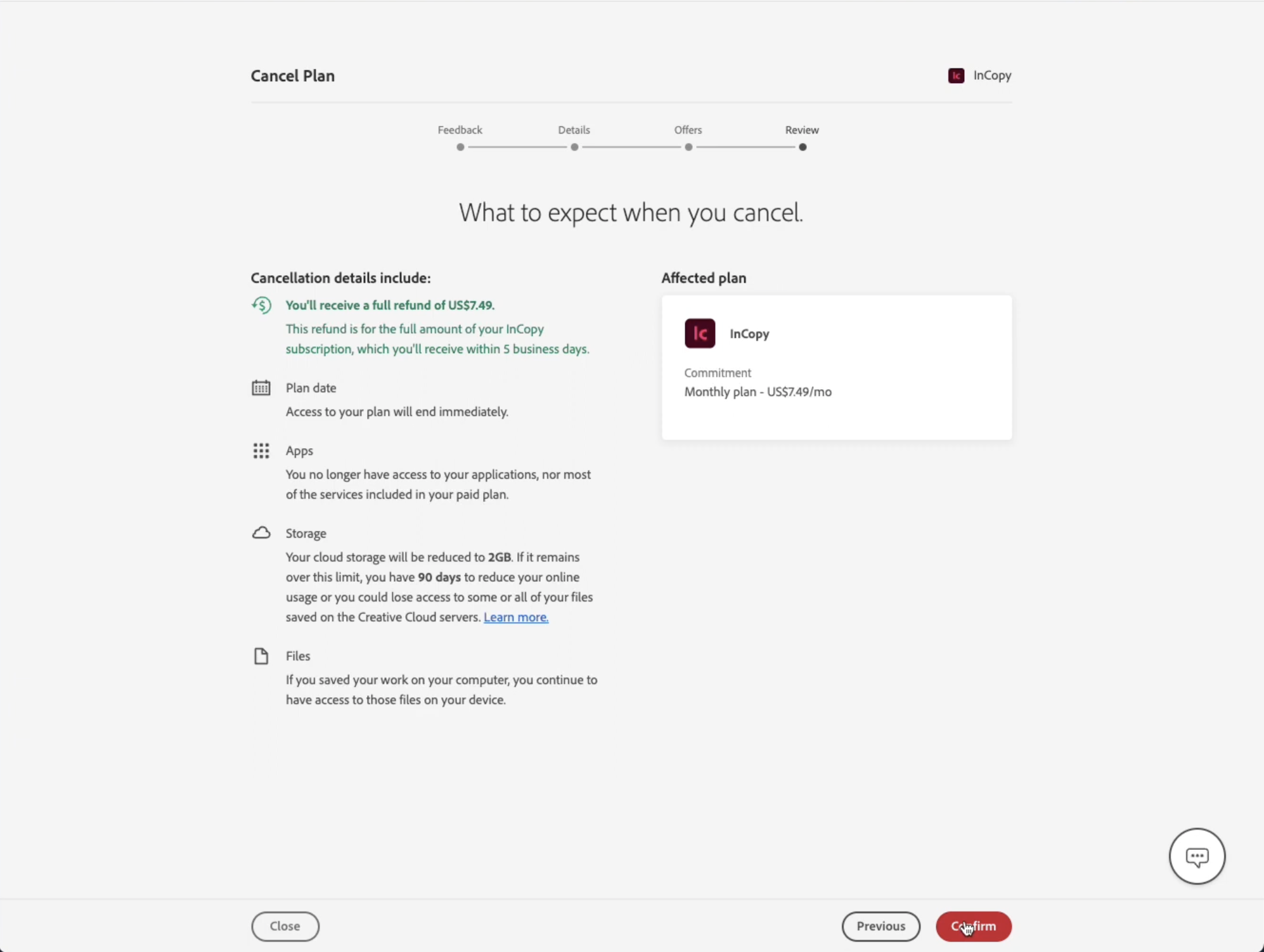
The Review step is also a great touch.
It does a great job of answering the questions users have upon cancellation:
- Will I get refunded?
- Until when will I get access to the account?
- What apps will I get access to?
- What storage will I have?
- What will happen to my saved files?
And it gives users yet another option to rethink their choice to cancel. Brilliant.
Overall, Adobe has one of the best offboarding flows I've seen. If you're looking for inspiration, this is a great source.
If you're building an offboarding experience, check out our Offboarding Cheatsheet as a first step to improve your retention.

Offboarding Cheatsheet
This framework + video tutorial will help you design a better cancellation process.
Some of our featured articles

Adam Crookes

Adam Crookes

Miguel Marques
Customer Success insights in your inbox
Helping Founders and Customer Success Managers handle customer retention effectively.
We will only ever send you relevant content. Unsubscribe anytime.



